Taking Measurements
Reduce the bandwidth  down to the lowest level to maximise the resolution. It can be switched at any time during the recording. Too low a bandwidth will cause clipping of the signal. Press
down to the lowest level to maximise the resolution. It can be switched at any time during the recording. Too low a bandwidth will cause clipping of the signal. Press  to raise the bandwidth. Typically most resting velocities will be less than 2 mm/s, therefore the lowest bandwidth of 6.25 kHz will be best.
to raise the bandwidth. Typically most resting velocities will be less than 2 mm/s, therefore the lowest bandwidth of 6.25 kHz will be best.
When measuring low flows (< 4mm/s) the audio monitoring from the loudspeaker is very useful for maintaining the laser beam position on the capillary. Above this the Doppler shift is out of the audio range so it becomes more difficult to judge a 'clean' signal although it is still possible to asses signal strength. Use the audio mixer utility supplied with the sound card to adjust the line volume.
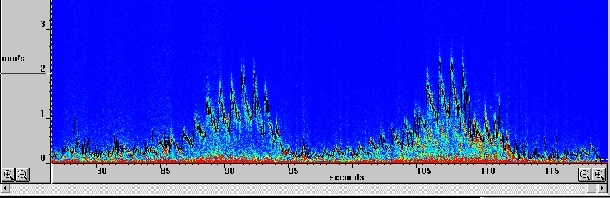
A good signal gives an almost whistling sound from the loudspeaker, and a clear narrow peak in the Doppler spectrum. In this type of signal there is clearly only one velocity and provided the subject's movement can be restricted, a continuous pulsatile signal like the one shown above should be possible.
Note that it quite normal to find there is no flow in many capillaries, even though they are filled. The duration of no-flow periods can be quite long if the subject is slightly stressed or cold. Therefore it is a good idea to use a higher room temperature to help ensure an initial resting flow.